Instant replies
Settings > Messaging
One of the down sides of social media is its 24/7 nature – when you shut down your computer and head home at 5pm, your Facebook page is still working. Traffic to Facebook actually spikes in the evening on many pages as users are browsing their newsfeed on a smartphone or tablet while relaxing at home in the evening…
I woke up this morning to a notification on my phone received at 00:39 – someone had sent a Facebook message to one of the pages I manage overnight. Unsurprisingly I was asleep at the time so didn’t see it until I checked my phone in the morning, but Facebook has registered this as ignored for seven hours which isn’t good customer service.
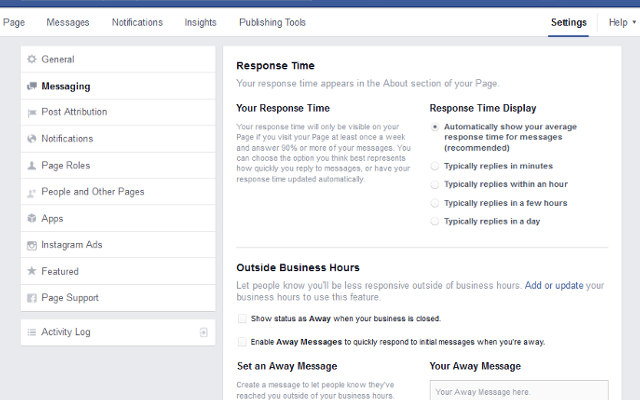
One way to manage this is to set-up instant replies on your Facebook page – click the ‘Settings’ heading at the top right corner of your page, write your Out of Office reply within the ‘Messaging‘ section and it’s sent to anyone who messages your page out of hours.
Page roles
Settings > Page Roles
If you have Admin rights to a Facebook business page, you can add new users who can add content to the page and help you manage it. There are five different types of roles for people who manage pages:
- Admin – this is the top level of access and the user can manage page roles and settings, edit the page, create and delete posts as the page, respond to comments and sends messages as the page, remove and ban people from the page, create ads and see insights for the page
- Editor – can edit the page, create and delete posts as the page, respond to comments and sends messages as the page, remove and ban people from the page, create ads and see insights for the page
- Moderator – can respond to comments and sends messages as the page, remove and ban people from the page, create ads and see insights for the page
- Advertiser – can create ads for the page and see insights for the page
- Analyst – can see insights for the page
To add a new user to your Facebook page, click the ‘Settings’ heading in the top right hand corner and then choose ‘Page Roles’ from the menu on the left.

To add someone, type the email address they use to log into Facebook, choose their access level then hit Enter. They will receive a notification from Facebook that someone has given them admin rights to a Facebook business page.
Quick note: Be careful who you add as an Admin – they can remove other page Admins and even delete the page – and also make sure that anyone added as an Editor knows the guidelines on what to post
Post Attribution
Settings > Post Attribution
When you publish a post on your Facebook page, you want it to come from your business, not from your personal account.
Hitting publish to then see your personal profile picture (the one of you and the kids on the beach last Summer) might not quite be the professional look you were going for….
*Cringe*
To make sure all posts appear correctly, check the Post Attribution settings and tick the button that tells Facebook that every time you’re on your business page and you post something, it defaults as being by the business page.

Page URL
About > General > Username
Take a quick look at your Facebook business page now – what does the URL in the browser bar look like?
If it’s something like this:
https://www.facebook.com/my-lovely-page-162166373456878/
(see all the numbers at the end?) then you’re missing an opportunity. In less than a minute you can easily change the web address of your Facebook page to something a bit more memorable, like www.facebook.com/my-lovely-page
Click the ‘About’ tab below your Facebook cover photo, then click the Facebook Web Address option and type whatever you’d like to appear after the Facebook.com URL.

If it’s available, Facebook will ask you to confirm the change, then immediately you’ll have your own lovely personalized URL.
Check your insights
Insights > Posts
One question I get asked all the time is “When is the best time to post to Facebook?” And my answer, every time, is “it depends”.
I know that’s a frustrating answer, but your audience might be different to mine so I can’t tell you when they’re most likely to see your post.
The only way to find that answer is to look at your Facebook insights data.

This information is easy to access via the ‘Insights’ tab at the top of your Facebook page; click the ‘Posts’ heading in the left menu.
Scroll down on this page and you can also see which of your posts have the greatest reach.

The simple takeaway from this chart is: do more of what’s working. Identify the posts which reach most people and publish more like them.
Edit the call to action on your cover photo
Dropdown below Cover Photo >Edit
The Norfolk Coast Holiday Cottages page prompts visitors to ‘Book Now’ via the button on their Facebook cover photo:

There are currently 12 options for your Facebook cover photo button, each with different ways to customise what happens:
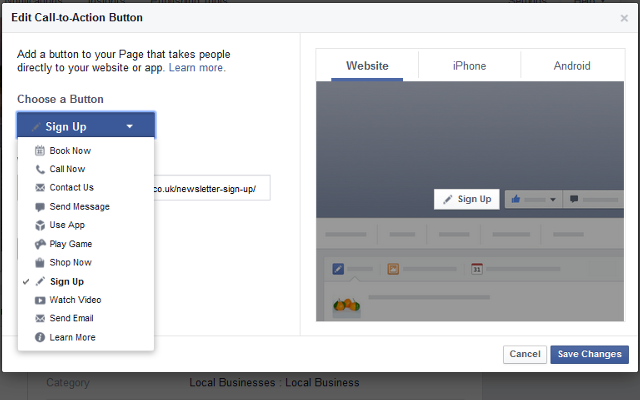
To edit yours, click the button, select from the dropdown menu and follow the steps.
Posting by others
Settings > General > Visitor Posts
Social media, by its very nature, is social, which means it’s two-way communication, so you will most likely receive comments and posts from other people on your page.
This interaction indicates to Facebook that your page is interactive and therefore engaging, which helps you reach more people.
Check your settings to ensure you have enabled other people to post on your page. PLEASE TURN OFF PHOTO AND VIDEO POSTS (Unlike the picture below):

Pin post to top
Click 3 dots on post then ‘Pin to Top’
Social media is fast-moving – as soon as you’ve published something it gradually gets pushed down the newsfeed as new more topical posts get published.
One way to get your message seen long after it’s published is to pin it to the top of your newsfeeds – this means that even when you publish other content, this post will stay at the top of your feed until you remove it.
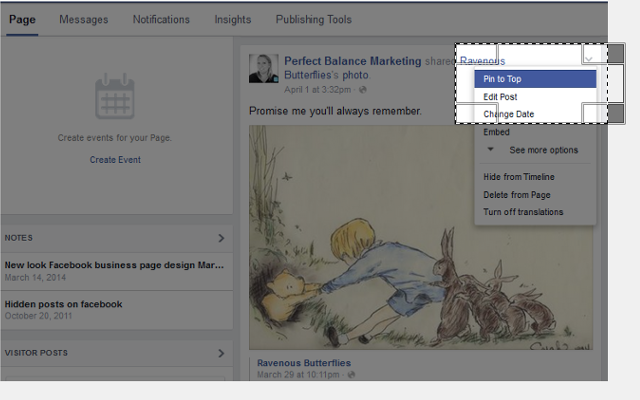
Examples of posts you might want to pin to the top of your feed:
- A time-sensitive offer
- An event that’s coming up
- A new service such as a new property, revamped menu or refurbished room
- A post which has performed particularly well in the past
Add links to your profile picture and cover photo
Click Cover Photo > Add Description
Did you know you could add a link to your About page to your cover photo?
This means that if anyone’s interested in finding out more about you, they can click easily through to your website from your Facebook page. You can even link to a special offer or a sign-up form to join your email list from your cover photo or profile pic.
To add the link, simply click on your Facebook cover photo (the big pic at the top of your feed) or your Facebook profile pic, then click ‘Add a description’ to the right of the photo. Here you can type in more information about your business, and paste in a link to a relevant page of your website.
Add featured pages
Settings > Featured
The featured pages section is a great way to show off some other Facebook pages that serve the same audience as you and that you would like to support.
By showcasing a few related pages on your Facebook business page (on the left-hand side of your page, as shown below), you’re adding value to your audience and showing them some additional places where they can find content that they might find interesting.

To add featured pages, visit your ‘Settings’ again and select ‘Featured’ from the menu on the left.

You can choose a few to feature from all those that you’ve already ‘liked’ in the past by clicking ‘Edit Featured Likes’.
Keep up with all the changes to Facebook can be a challenge, but you know I love to keep you up-to-date with any changes that could affect your business so hopefully this post has been useful.
I’ve also created a super helpful checklist that you can download for free on the link below – once you’ve downloaded it, simply print it out and complete it as you work through your Facebook page settings.

