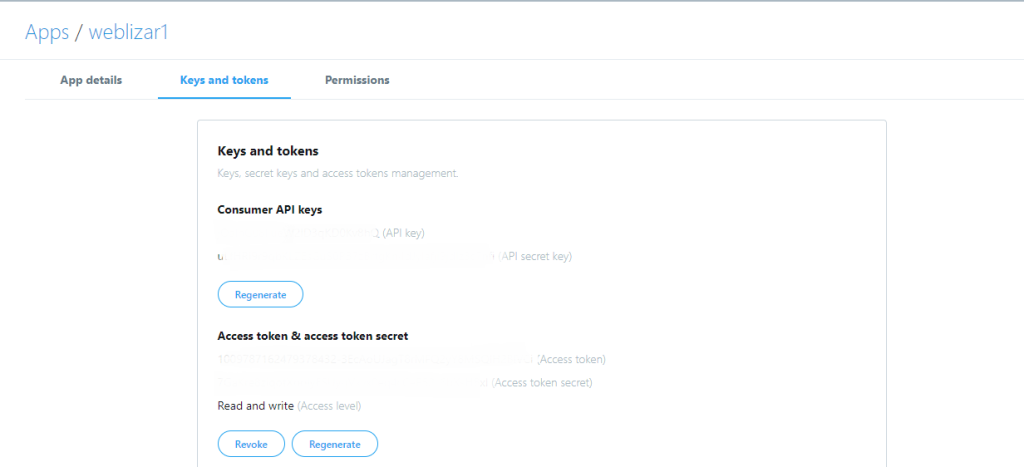How to Create a Twitter App
Sign in with your Twitter Account
Make sure you’re logged in with the Twitter account that you’re creating the app for.
Visit the Twitter Dev Site
Navigate to dev.twitter.com.
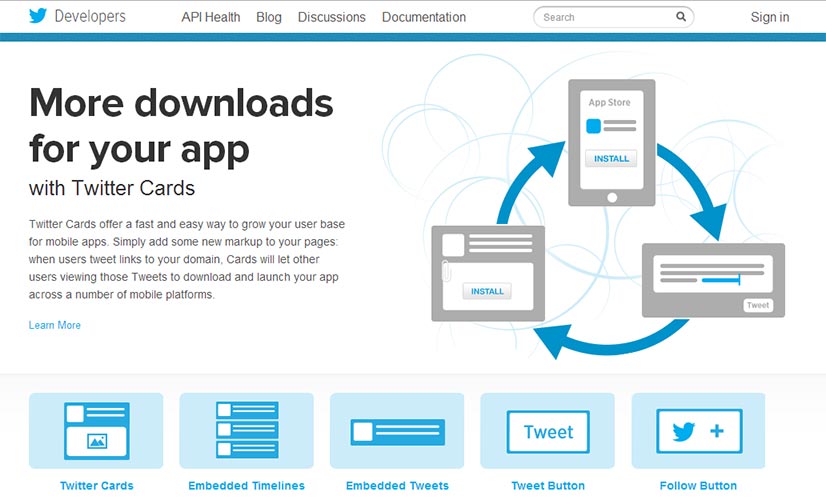
Create a New Application
If you are new to the Developers site you won’t see any applications registered. Either way, it’s time to create our first application. To do this, click on the “Create an app” button.
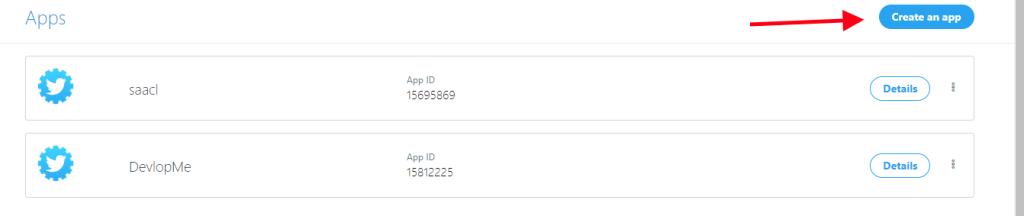
Fill in your Application Details
Enter the application name, description, website address, term & policy URL. After filling all the information, submit the form by clicking on the create button.
- Name:
First of all you need to give your app a unique name (one that no one else has used for their Twitter app). Since we’re going to be an creating app for personal use and not one that other people can register and use, just use your school name with “App” at the end. - Description and Tell us how this will be used:
Yes you must describe it, and the better you describe it, the faster the app will be approved. Same goes for “tell us how this will be used”. Explain that the app will feed your website with your tweets. - Website:
Put your school website link (or department link) in the website field. - Callback URL:
You can ignore the Callback URL field. - Policy and Terms of Service URL:
https://www.stlucie.k12.fl.us/policies/
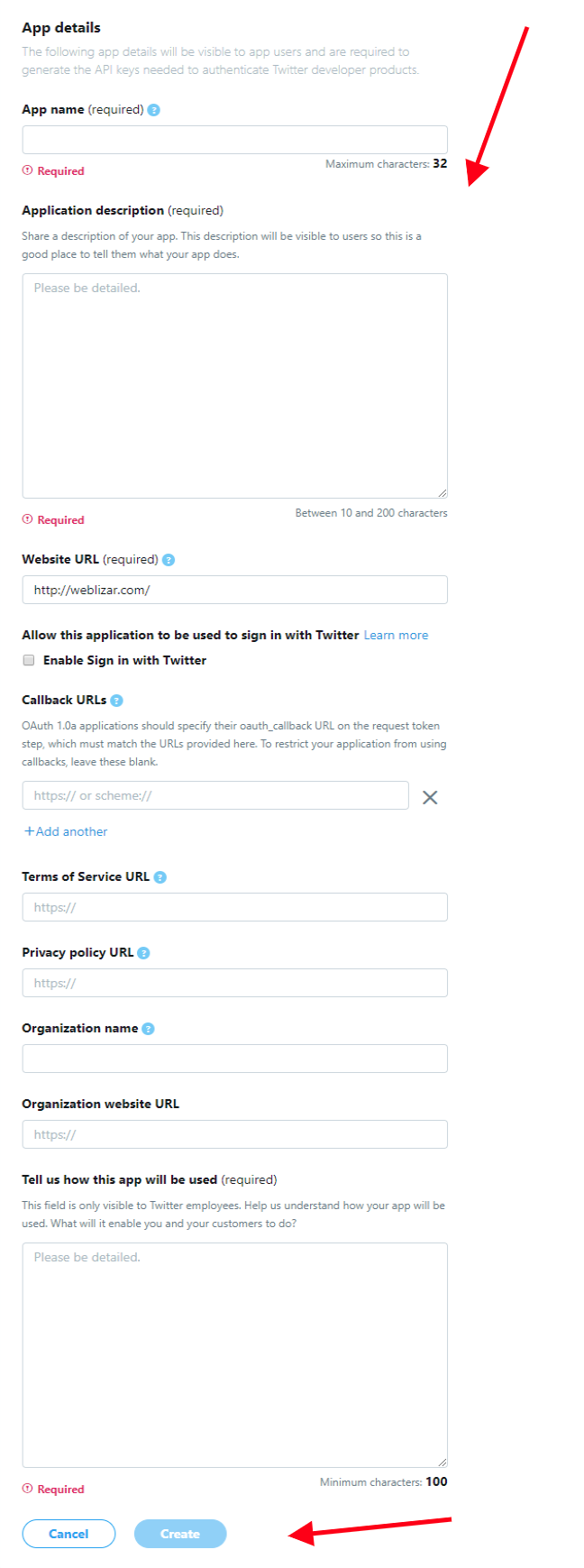
In the popup, click on the create button.
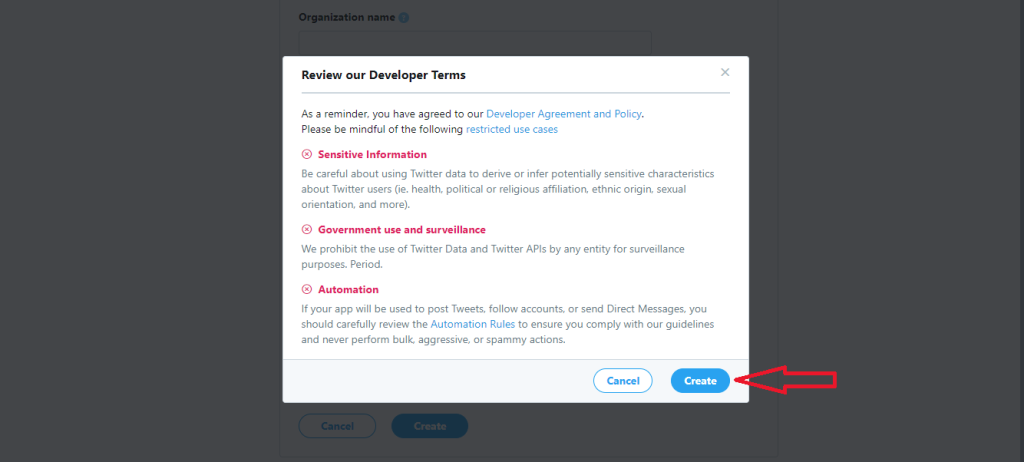
Two codes will be generated: the API key and API Secret key.
You will be on the App Details screen (below). To access your keys and tokens, click the link that says “Keys and tokens”:
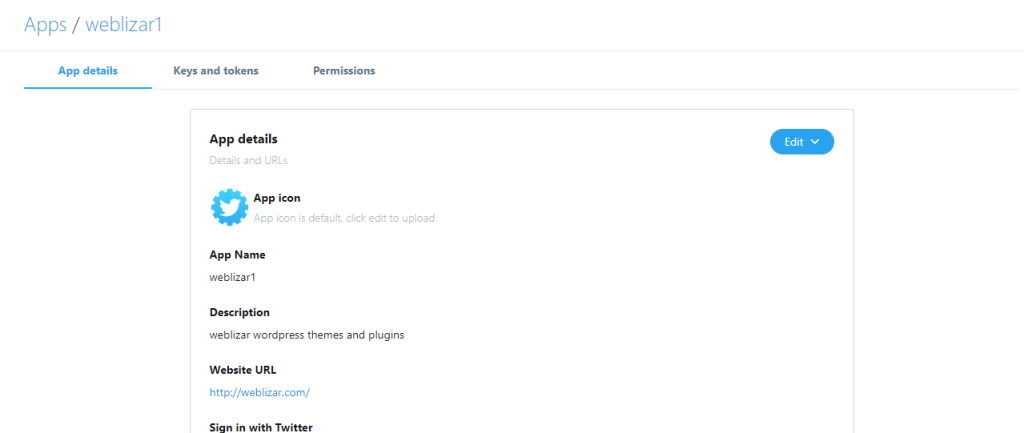
Generate the Access Token and Access Token Secret
On the Keys and Tokens tab, you will see the API Key and API Secret Key listed. Click the “Create” button to generate the access token and secret token.
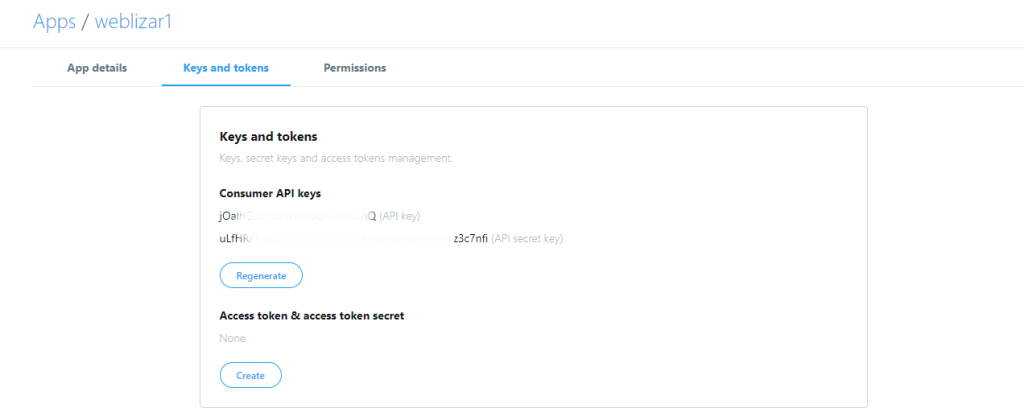
Now all four API key, API Secret key, Access Token, Access Token Secret, codes have been generated.
These tokens will allow your application to read Twitter information. You’ll be able to get data of your tweets, mentions, lists and more.